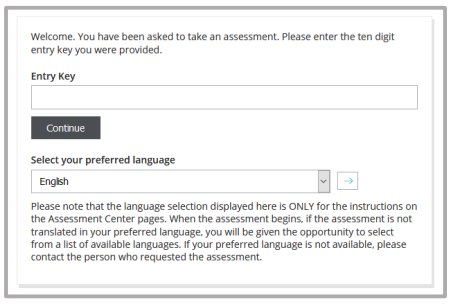Taking an assessment on the Global Assessment Center
1. On the assessment portal, click the Applicant log in button under the Global Assessment Center.
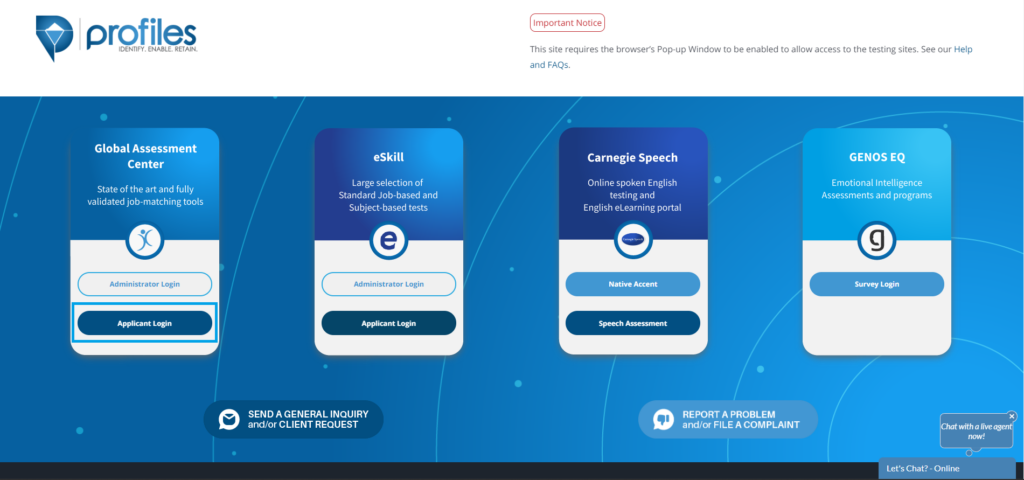
2. A pop-up window will then open where you can enter your ten-digit entry key.
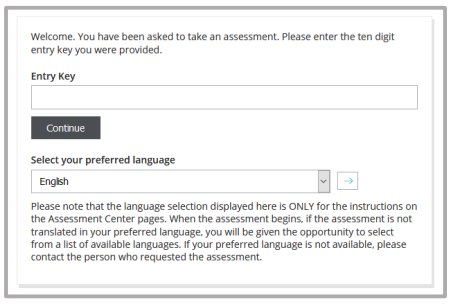
1. On the assessment portal, click the Applicant log in button under the Global Assessment Center.
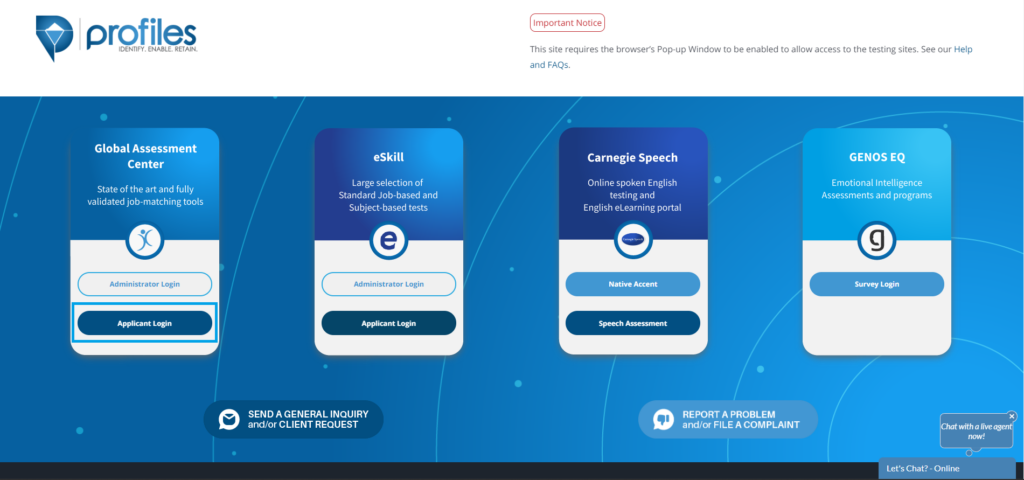
2. A pop-up window will then open where you can enter your ten-digit entry key.